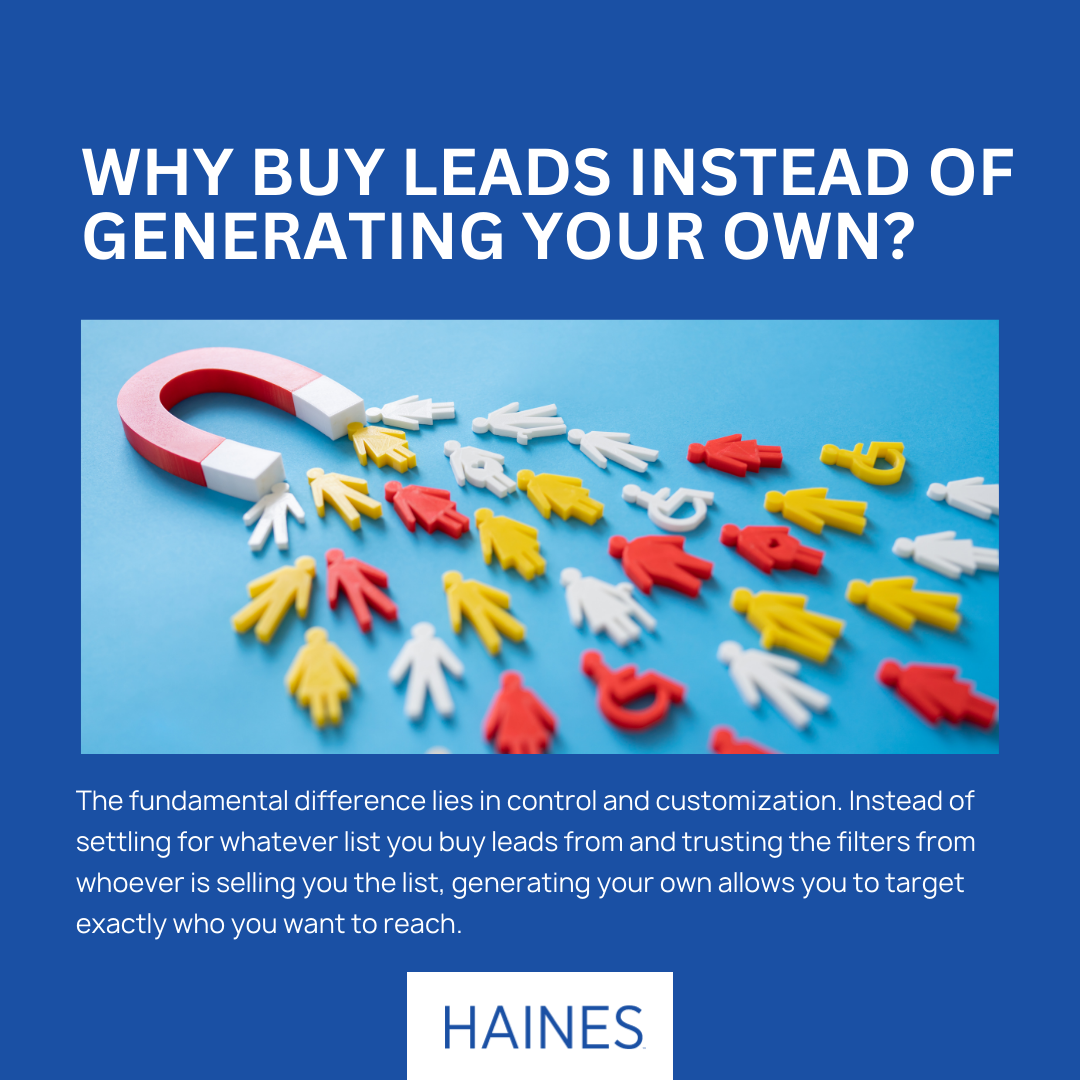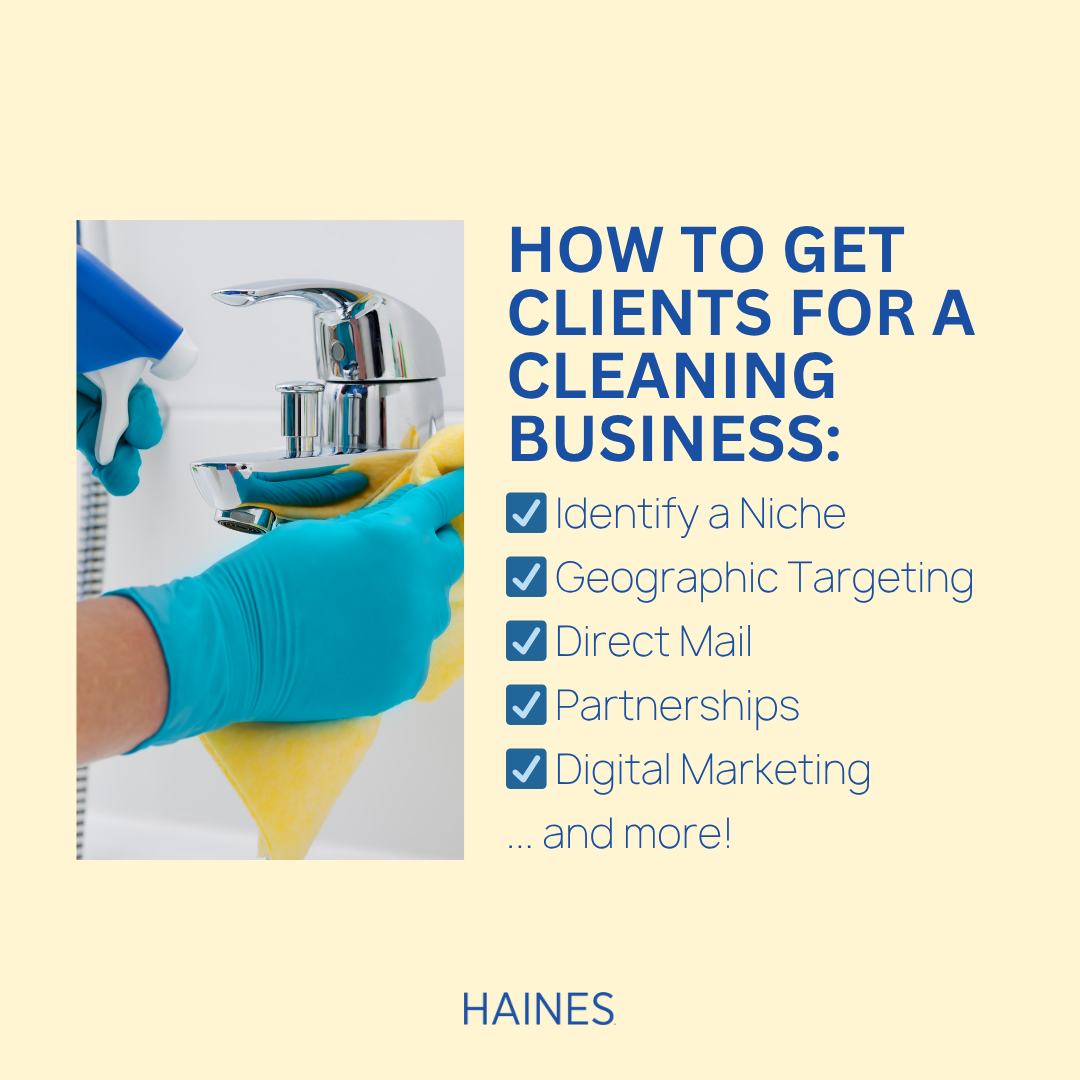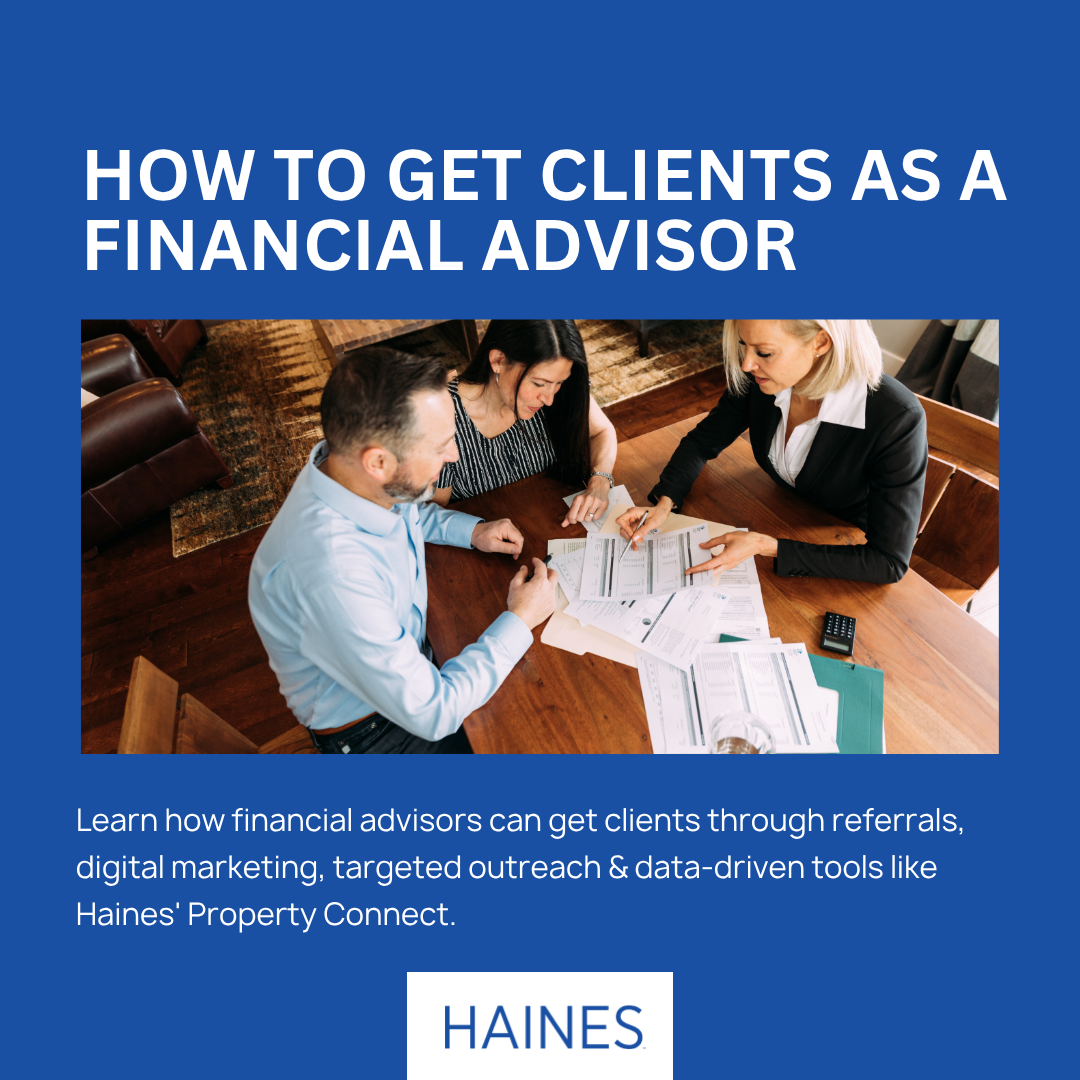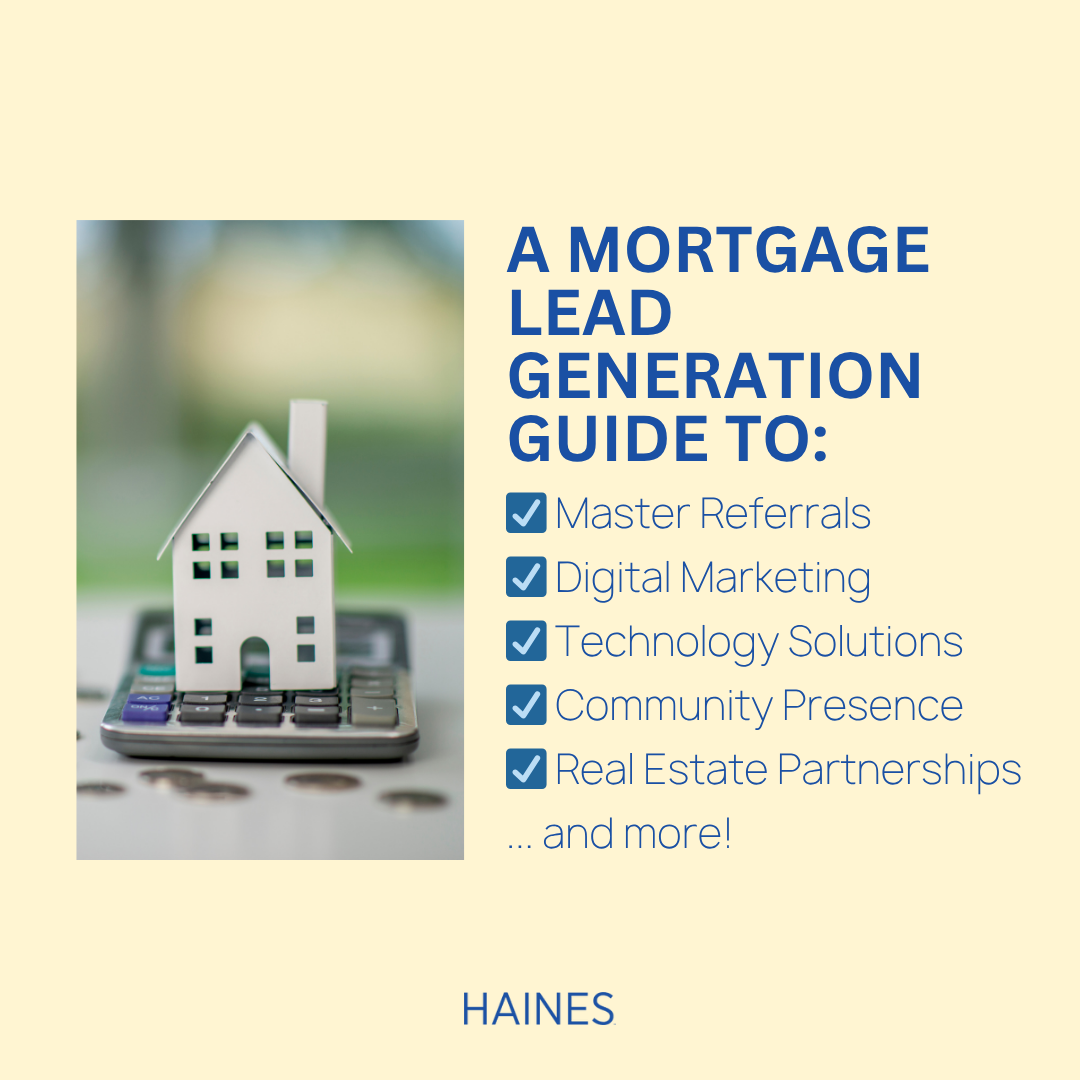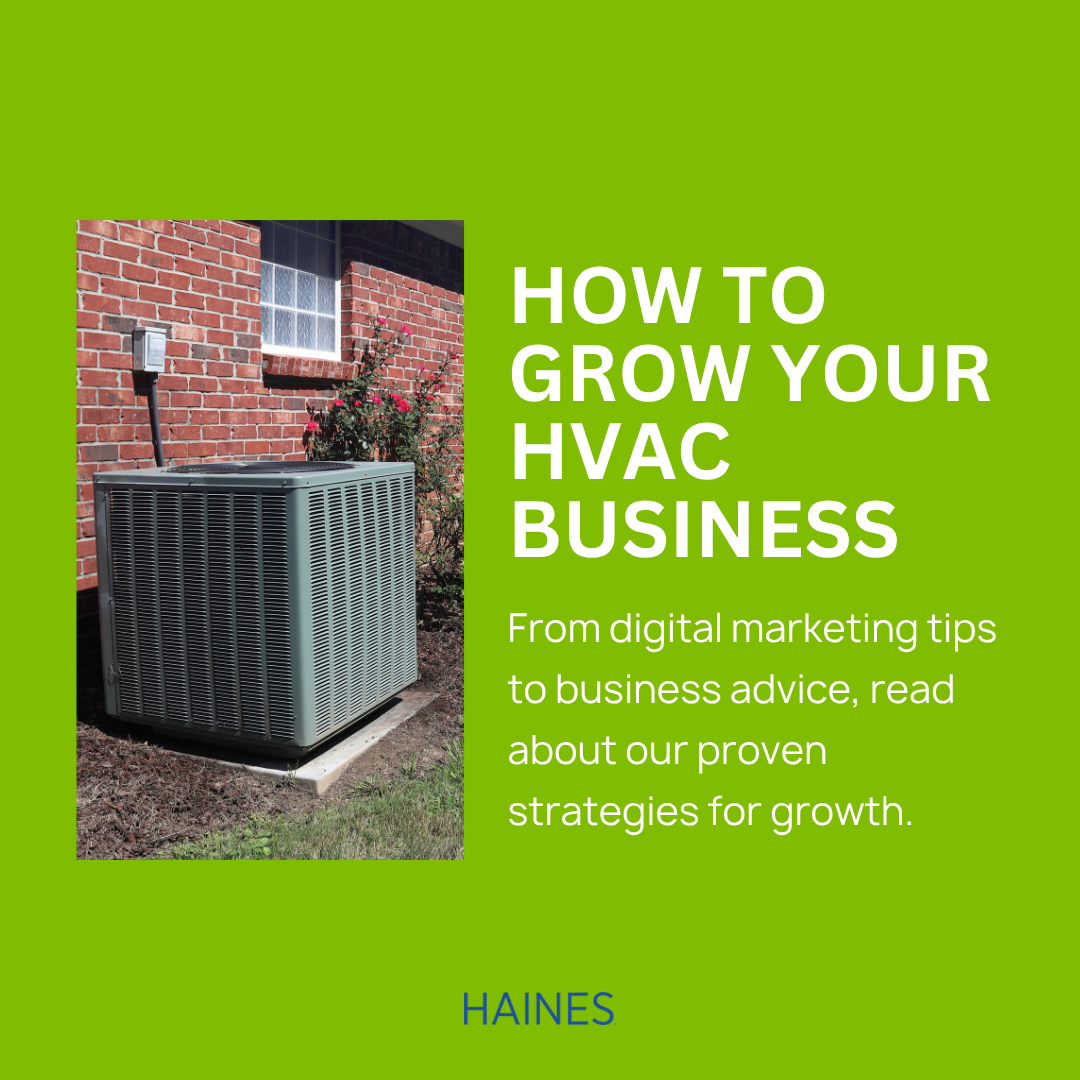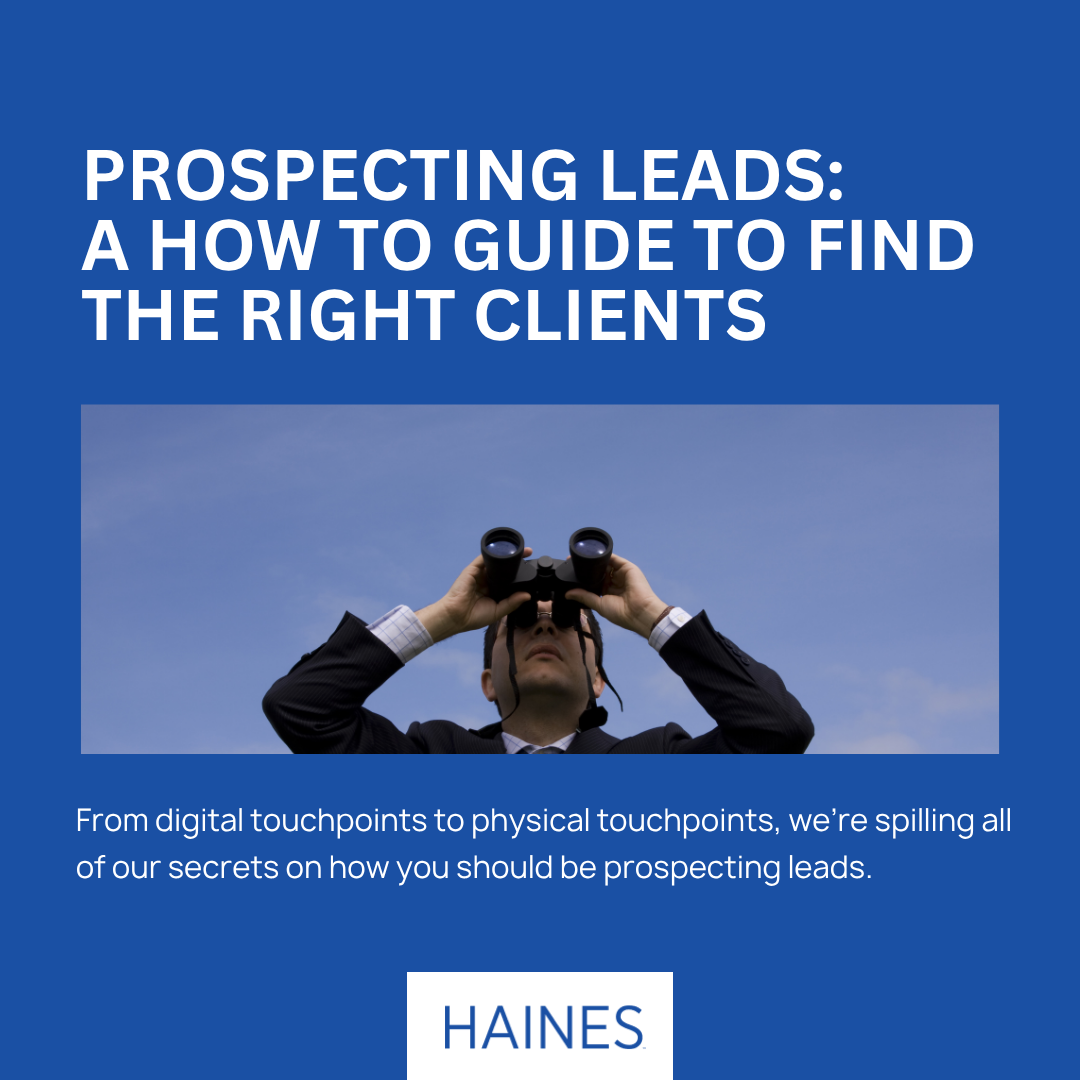Website optimization is a vital requirement for any organization that hopes to be found online. Optimized websites generally perform better on search engines, usually occupying top positions in elite pages of search engine results.
Additionally, optimization makes websites easier to navigate which can improve user experience, leading to increased traffic and conversions.
In a nutshell, there are endless reasons you need to optimize your site.
So, How Exactly Do You Optimize a Website?
It’s a long process. Below, we look at nine quick tips to get you started:
1. Make Sure You Have an Image
Images bring out the aesthetic appeal of your site, improving user experience. Just recently, one study found that websites with professionally shot images get 94% more views than those that are purely text-based. Since “views” is one of the primary goals of any website owner, you should be working hard to find those professional images.
2. Make Sure You Have Image Descriptions
Still on images, to make your professional pictures and videos useful to your SEO, you need to provide a short description of each. For instance, if the image is named: used-cars-1988-thundedom.jpg, then the description would be “Used Cars 1988 Thunderdom.”
3. Use H1, H2, and H3 Title Tags
Title tags are the single most important on-page SEO element behind overall content. This is because titles are meant to guide users around your website – without them, the user is lost. The main title <H1>, in particular, will have a huge impact on your search engine ranking and plays a big part in whether or not visitors click on your site.
4. Use Your Keywords Naturally
We can’t stress this enough. The era of keywords is gone. Today, content is king. So, create great content first and let the keywords fit into the content – not the other way round.
{{cta(‘bbbd5565-45d1-4636-a22a-9a4c44867250’)}}
5. Utilize Long-Tail Keywords
Long-tail keywords are keyword combinations that can help set you apart on the crowded web. For instance, there could be millions of marketers competing for the word “cars.” But when you make it “used cars,” the competition won’t be as high. “Used Cars Columbus Ohio” would have even less competition.
6. Use a Meta Description and Make Sure It’s under 160 Characters
The meta description which is a short line of text usually displayed under the main search result summarizes the contents of that web page and therefore helps the user decide whether to visit the site. It shouldn’t be more than 160 characters long.
7. Use Keywords in Your Meta Description and URL
Keywords in your meta description and URL are vital for your SEO. When people search that keyword, your site will come at the top of the search engine results. Of course, you shouldn’t spam or use the same word repeatedly in the meta description or URL just to game the system.
8. Use Keywords in Your Title
We’ve already mentioned the importance of the H1 title, especially to your SEO. Failing to include your keywords in the title would therefore be a huge mistake. It’s the only way to tell users that you have what they are looking for.
9. Make Sure Your Title Is under 55 Characters
Typically, any title is a good title, even those that are 100+ characters long. However, if you want the whole title to be displayed on the search engine results page, ensure that it’s not longer than 70 characters. To make it even easier on the eye, keep it under 55 characters.
Remember that this is not the whole list of optimization techniques; it’s just a starting point. For a more detailed guide, contact us.
{{cta(’28e6e571-9166-4084-9daa-a65747fc58f7′)}}
About the Author

Ashley Williams
Since 1932, Haines has been publishing the original Criss Cross directory. Now, instead of a giant book, we deliver the same great information in a digital format. We are a family-owned, certified women-owned business led by me as our first female, fourth-generation CEO. Our Criss+Cross Directory is nationally recognized for delivering essential residential and property data. We serve diverse clients — from government agencies to real estate professionals, mortgage companies, investors, contractors, and more
Want to Get More Tips from Haines? Subscribe to Our Blog
Recent Posts
Testimonials